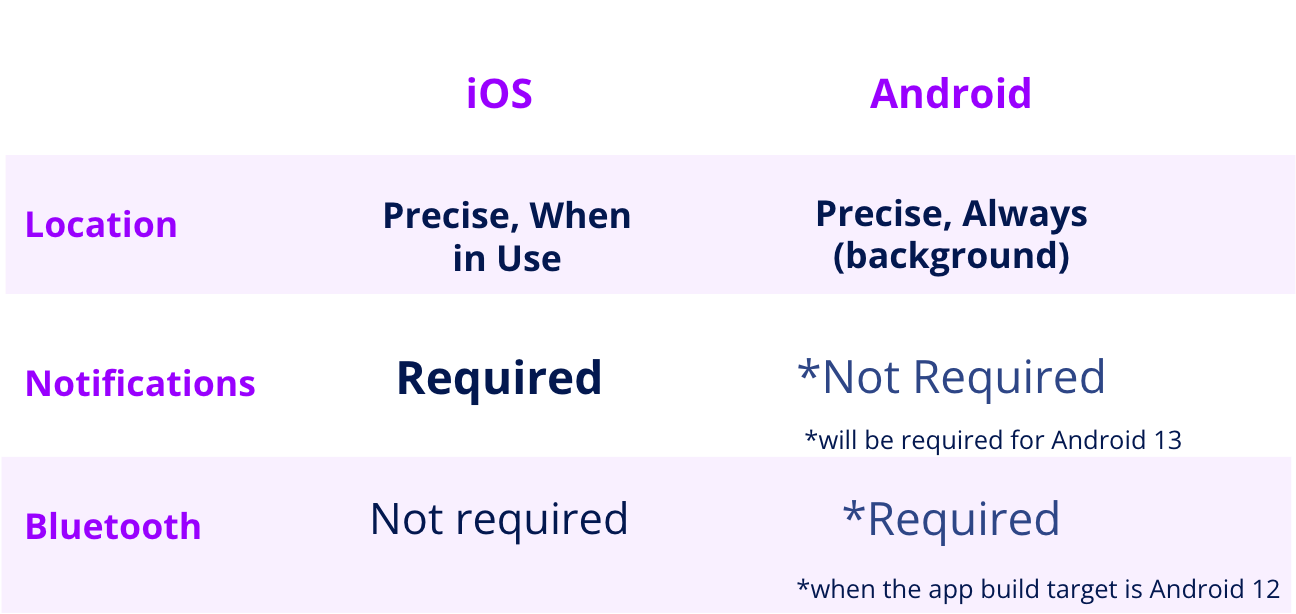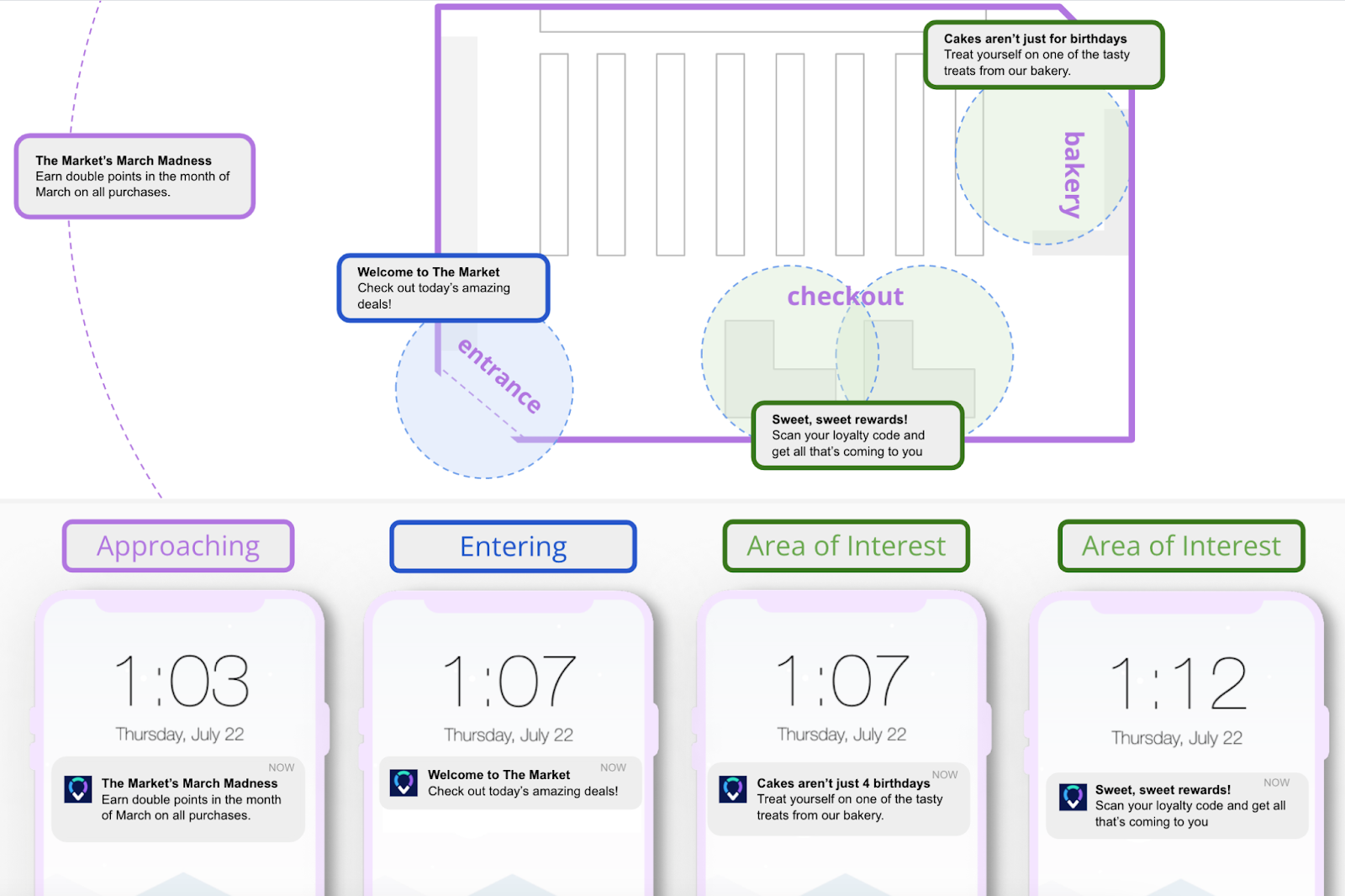Flybuy Notify FAQ
Table of Contents
How does Notify protect customer location data and privacy?What permissions does the user need to provide?What is a good example for a campaign triggered by a beacon versus a campaign triggered by a geofence?How far in advance should I set up Flybuy Notify campaigns? Can the copy of my Notify campaign be dynamic per user? I published a campaign but I don’t want it anymore - what do I do? I’d like to create a campaign that is active for 1 day - what should I do? Can I purchase beacons through Flybuy? What is the typical range of a beacon? How many beacons will I need for Flybuy Notify? What happens if my beacons run out of battery or stop working? Where is the best spot for a beacon at my site? If I am using a geofence, what are the minimum requirements? Can Notify trigger SMS to the user? Will Notify work in situations where the user has lost network service? What Notify reports are available to me? Will a customer get notifications for Flybuy Pickup and Notify in the same trip?How does Notify protect customer location data and privacy?
Flybuy Notify is designed to safeguard user location privacy while still taking advantage of location-triggered messaging opportunities:
- Customers are never continuously tracked
- Only location information related to enabled merchant sites is utilized
- Location information is used on-device and is not stored
What permissions does the user need to provide?
Permissions differ based on the OS. This has to do with development restrictions on iOS versus Android, and is subject to change.
What is a good example for a campaign triggered by a beacon versus a campaign triggered by a geofence?
Harnessing beacons and geofences for customer messaging can be a powerful tool for merchant apps.
Oftentimes, campaigns triggered by geofences have more general messaging, while campaigns triggered by beacons can have very targeted messaging.
How far in advance should I set up Flybuy Notify campaigns?
It typically takes at least 24 hours for a new campaign to sync to a customer’s device. With this in mind, it is a best practice to publish a campaign at least one week in advance of the campaign.
Can the copy of my Notify campaign be dynamic per user?
Not yet! But this is something our product team would love to hear more from you about. Right now, we offer static copy that can be decorated with metadata in the background so that your app developers can deliver a custom experience once the user taps on the Notify notification.
I published a campaign but I don’t want it anymore - what do I do?
You can withdraw the campaign within the Flybuy merchant portal. Then, at the device’s next available sync, we’ll remove that campaign from the user’s device. Keep in mind, it typically takes at least 24 hours for a sync to occur on a customer’s device, so this change is not immediate.
I’d like to create a campaign that is active for 1 day - what should I do?
Because of the time it takes to sync a campaign to a device, we advise against any campaigns that are meant to last a brief period of time (ie “Happy Taco Tuesday! Here’s half off”).
Can I purchase beacons through Flybuy?
Yes! Flybuy offers a variety of beacon options, including our RadBeacon, the industry’s first multi-beacon, which supports proximity services across iOS and Android alike. Check out our store. Feel free to reach out to your Customer Success team to help guide you through the options.
What is the typical range of a beacon?
On average, bluetooth beacons can reach up to 100 meters, but this may be adjusted based on the transmit power setting or the application you are using. Place beacon hardware at least 30 feet apart.
How many beacons will I need for Flybuy Notify?
This depends on your plans for which target types you’d like to utilize. Work with your Customer Success team to discuss best practices. As a general rule of thumb, you will need one beacon for each area of interest for an individual project site.
What happens if my beacons run out of battery or stop working?
If you have a way to connect your beacons to a power source, we recommend that. If you believe your beacon to not be working properly, reach out to Flybuy Support to better understand the RMA process and your options.
Where is the best spot for a beacon at my site?
Beacons are best placed in an unobstructed location. Beacons can be affected by walls and buildings, so testing during installation is crucial.
Generally, if you are using more than one beacon in the same area, lower the transmit power so that the beacons’ ranges don’t conflict with each other.
If I am using a geofence, what are the minimum requirements?
Flybuy’s minimum recommended geofence radius is 200 meters. This is because many factors (ie OS speed, actively using GPS, etc) affect whether the user will trigger the geofence.
Generally, there is a ~20-50 geofence limit per device (across all apps), so it is impossible to set a geofence up for every site. With the geofence radius default set for the project, Flybuy then uses that information along with the user’s location, to find the 5 closest sites and systematically set up geofences for those sites.
Can Notify trigger SMS to the user?
No. Notify supports local notifications within the merchant’s app, exclusively.
Will Notify work in situations where the user has lost network service?
In situations where the user has lost temporary network service (ie has entered a garage), Notify will continue to work when areas of interest are the campaigns’ targets. Notify notifications are pre-loaded onto the user's device and do not require network connectivity to be sent, but rather are triggered when the device comes into the radio range of the beacon.
What Notify reports are available to me?
For each campaign, Flybuy can report on:
- Impressions: How often was the notification triggered and presented
- Engagements: How often was a presented notification tapped, causing the application to launch
Will a customer get notifications for Flybuy Pickup and Notify in the same trip?
If merchants utilize both Flybuy Pickup and Notify, we offer a way to defer Notify campaigns to active pickup orders (ie if a customer is actively picking up an order and triggers a Notify target, the local Notify notification will be suppressed on the customer’s device until the next day, once the customer is done with their pickup). This can be configured on the campaign-level.