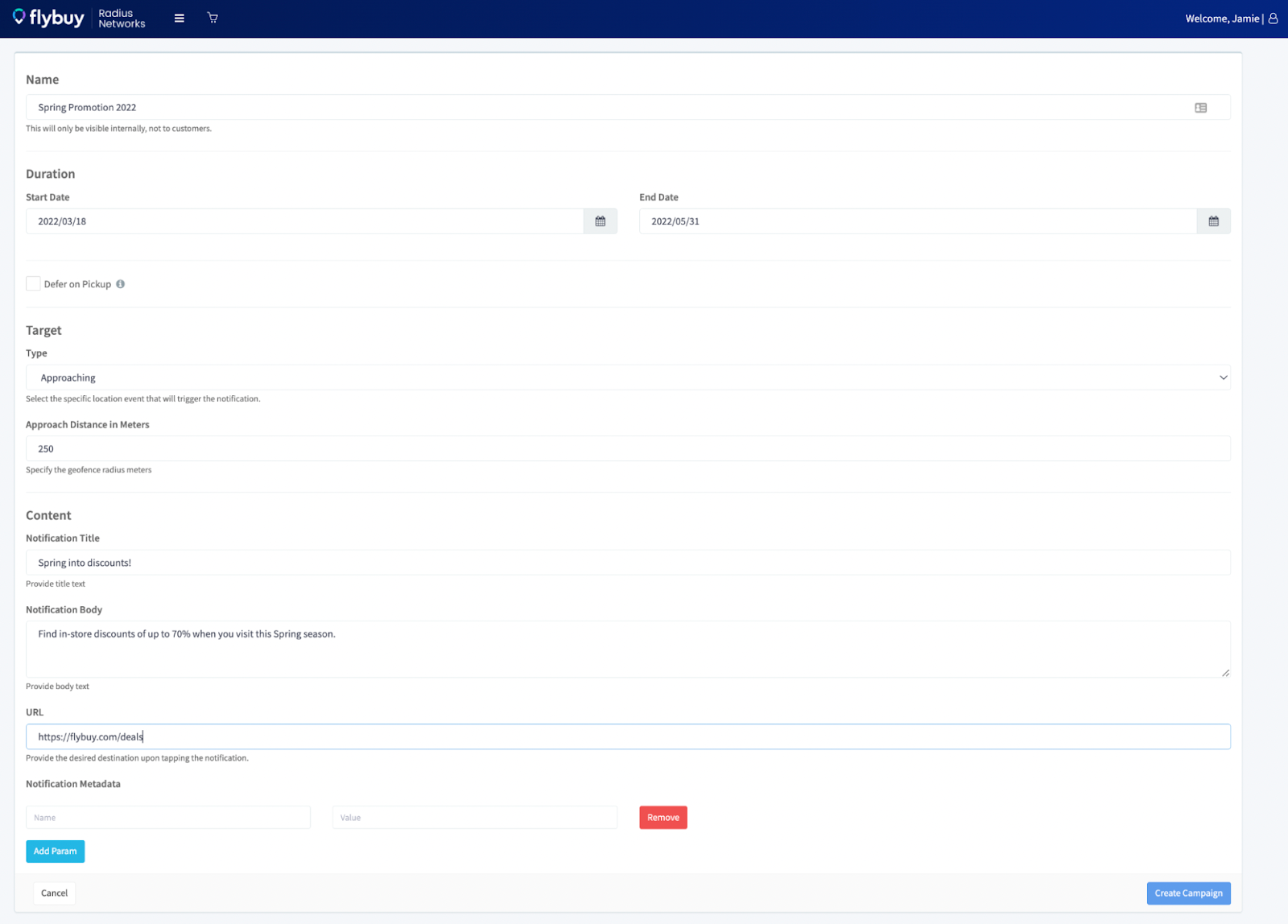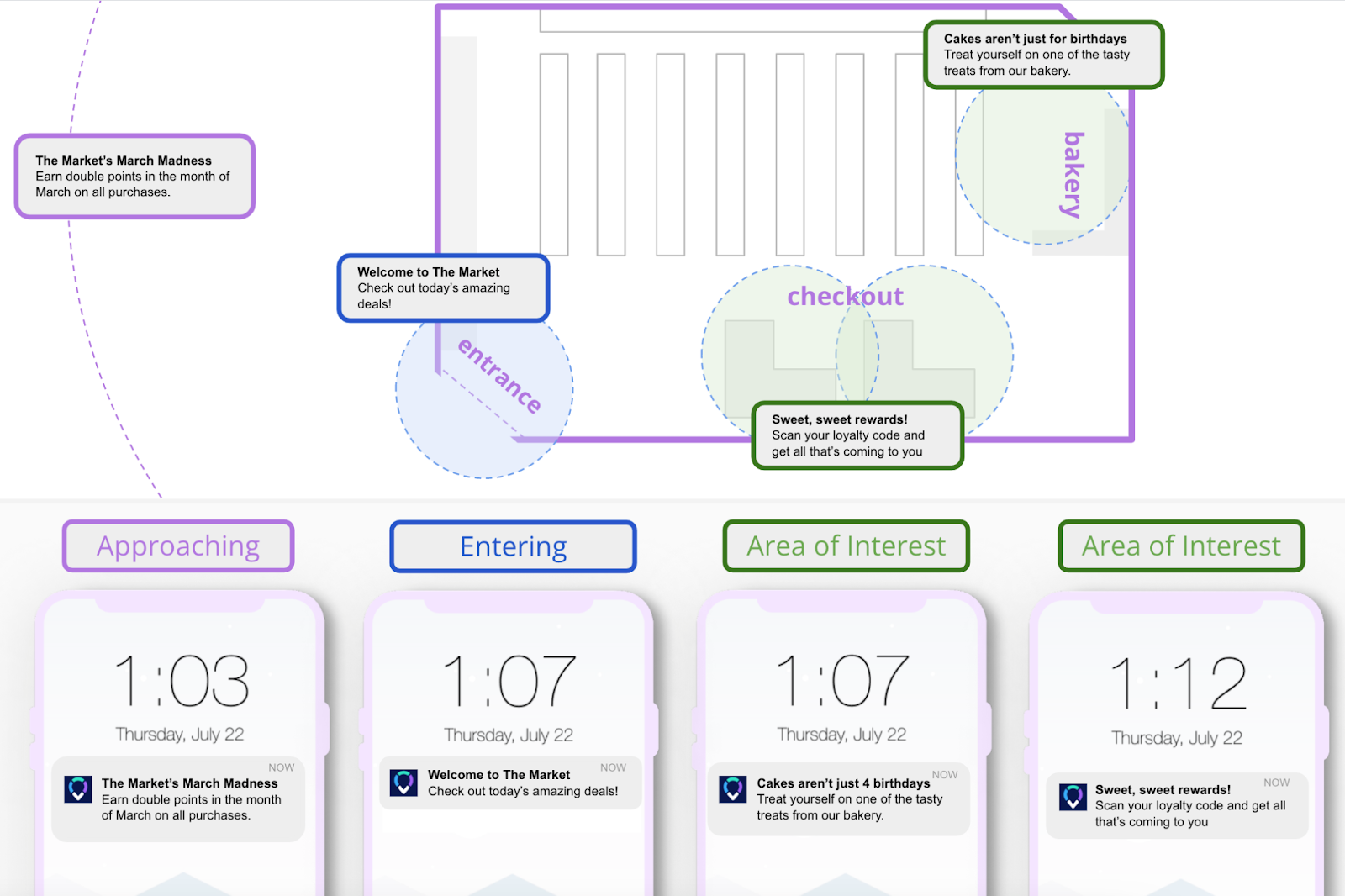Flybuy Notify campaigns and areas of interest
Notify campaigns offer merchants the ability to centrally manage content that Flybuy will use to engage customers. Campaigns define what and when a user will be presented with a location-triggered notification experience.
Campaigns
Campaigns are defined in the Flybuy Merchant Portal at the project level and apply to all sites within a merchant’s project. Each campaign is configured with a target, a duration, and content.
Targets
There are three primary targets that Notify will key off of:
- Approaching: uses a geofence, set by the merchant (ex: 100 meters away from center of site address), to trigger the campaign.
- Entering: uses any beacon configured with the site to trigger the campaign.
- Area of interest: uses one particular beacon within the site to trigger the campaign. A single beacon typically can be configured for a 5 - 20 meter range.
Duration
The duration defines the time that the campaign is active. Merchants have the ability to select a date range and select the frequency of the Notify campaign (trigger once a day; trigger once during the lifetime of the campaign).
Content
The content defines the information that is presented to the user in the merchant’s app experience. Content is comprised of:
- Title: used for the user-facing title of a notification (ex: The Market Rewards).
- Body: used for the main messaging within a notification (ex: Scan your rewards code to earn points on your purchase.).
- URL: this link tells Flybuy where to send the user if they tap a notification triggered by Notify (in-app experience or web experience, determined by merchant).
- Metadata: developers can configure {“key”: “ value”} pairs to decorate the Notify events, allowing their app to use the metadata however they’d like. Here’s an example: {“promotion”:”burritos”,”discount”:”10%”}.
Campaigns can have a status of: draft, published, withdrawn, or expired.
- Draft: your opportunity to get the campaign ready to go! While in draft mode you can edit, duplicate, or publish.
- Published: your campaign is live! Flybuy will then send campaign information locally to all app users upon the next launch of the app within the determined duration of the campaign. Published campaigns cannot be edited but can be withdrawn.
- Withdrawn: if a campaign is withdrawn, Flybuy will remove the campaign from the app user’s device at the next available sync (syncs typically happen once a day, locally).
- Expired: the campaign has run its duration! It will move to “expired” automatically once the “end date” is met.
Here’s a look at setting up a campaign.
Areas of interest are one of the three targeting types for a campaign. Each area of interest corresponds to one region within the merchant’s store where a beacon will be placed (ie “checkout”, “bakery”, etc.). Areas of interest are set at the project level, but can be used at all configured sites. There is a limit to 20 areas of interest per project.
Merchants can work with their Customer Success team to determine which areas of interest might make the most sense for their use cases.